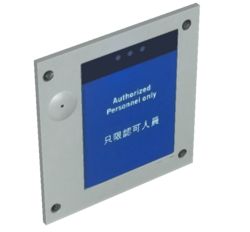Difference between revisions of "JCM:Operator Button"
From Joban Wiki
Views
Actions
Namespaces
Variants
Tools
AmberFrost (talk | contribs) |
AmberFrost (talk | contribs) |
||
| Line 1: | Line 1: | ||
{{JCMFuture|version=1.1.5}}{{InfoBox block|id=jsblock:op_button|since=1.0.4|title=Operator Only Button|general_category=General Information|item_group= | {{JCMFuture|version=1.1.5}}{{InfoBox block|id=jsblock:op_button|since=1.0.4|title=Operator Only Button|general_category=General Information|item_group=JCM Blocks|type=Directional Block|technical_category=Technical Information|transparent=Yes|hardness=1.0|light_level=15|other_category=Other Information|class_name=AuthorizeButton|author=LX86|image=JCM op button.png|extends=[https://github.com/jonafanho/Minecraft-Mappings/blob/1.16/BlockDirectionalMapper.java BlockDirectionalMapper]}} | ||
An '''Operator Only Button''' is a functional block in Joban Client Mod. | An '''Operator Only Button''' is a functional block in Joban Client Mod. | ||
Revision as of 20:39, 20 August 2022
Note
This article is created for Joban Client Mod v1.1.5.
Features mentioned might not be available to the public yet.
Operator Only Button
General Information
| Block ID | jsblock:op_button |
|---|---|
| Item Group | JCM Blocks |
| Transparent | Yes |
| Light Level | 15 |
Other Information
| Added in | v1.0.4 |
|---|---|
| Created by | LX86 |
An Operator Only Button is a functional block in Joban Client Mod.
Usage
- Right click the block with a driver key.
- It will emit redstone signal just like lever/buttons.
Blockstates
| facing |
|---|
| north |
| east |
| south |
| west |
History
| Version | Changes Made | ||
|---|---|---|---|
| v1.0.4 | Added Operator Only Button | ||
| v1.0.5 | Reshaped Operator Only Button | ||
| v1.1.5 | Operator Only button now emits signal. |