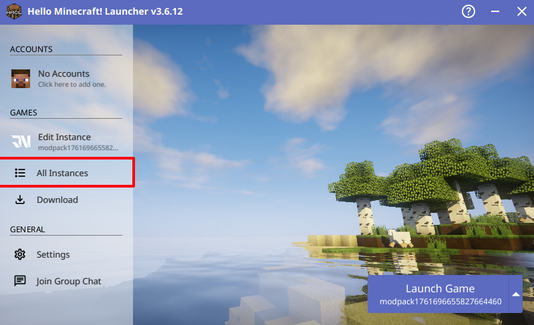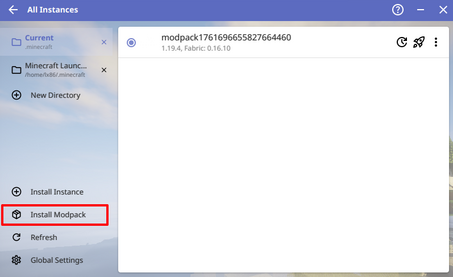Joban Modpack (New)
From Joban Wiki
Views
Actions
Namespaces
Variants
Tools
Do not be confused with Joban Pack, a proprietary Minecraft Resource Pack that is in use on our server.
This article is for Vanilla Launcher, MultiMC, PrismLauncher, ATLauncher and HMCL user only.
Joban modpack is a publicly downloadable modpack that player may download, with all mods and server list pre-configured to join our server.
The modpack is set-up to always download and update to the latest mod version on launch via packwiz.
The repository could be found here
Using the modpack to join our server
Installation for MultiMC and it's derivatives (e.g. Prism Launcher)
The following setup instruction will require you to put the modpack link, you may copy the modpack link here for importing use:
https://github.com/DistrictOfJoban/modpack-new/raw/current/modpack.zip
Installation for ATLauncher
Installation for Vanilla Launcher
- Setup a Minecraft 1.19.4 w/ Fabric Modloader instance through whatever means. Using tools such as a Search Engine (e.g. Google) may help speed up the process.
- Download the raw modpack here
- Extract the modpack zip file
- Copy unsup.ini and unsup.jar into your .minecraft directory
- For Vanilla Launcher:
- Go to the Installations tab, then edit your Fabric installation by clicking the ... button, then click "Edit"
- Insert the following text to the start of the JVM Arguments Textbox:
-javaagent:unsup.jar - Click Save, and launch the game again.
Installation for HMCL launcher
Modpack detail
Server List
- The District of Joban (mc.joban.org)
- The District of Joban (Address 2) (joban.sparked.network)
- The District of Joban (Address 3) (15.235.181.199:25659)